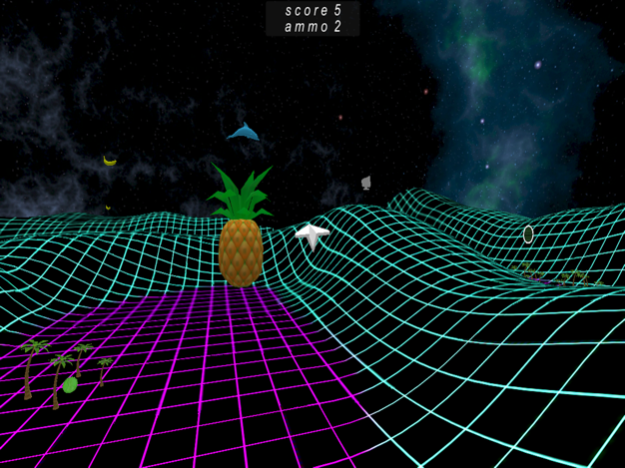FlyAndDrive 1.2
Continue to app
Free Version
Publisher Description
FlyAndDrive is a completely unique game that gives you a classic retro feel like no other.
Experience the retro aesthetic as you drive and fly through an 80s style neon grid terrain.
To complete the experience, there are multiple Synthwave songs that play during the game, immersing you entirely in a nostalgic digital heaven.
This game combines the music of Synthwave and Retrowave together with the art and aesthetics of Vaporwave to create an experience like no other.
How to Play:
As a car you drive through the expansive terrain and collect ammo for the plane while dodging palm trees.
You then drive through a gate to seamlessly transform into a plane.
As a plane, you tap to shoot and explode a range of objects including dolphins, pineapples, manikin heads, and more.
You can choose to use either a virtual joystick or tilt controls to control both the car and the plane.
The goal is to beat your own highscore, and each item that you explode earns one point. Of course that is only if you want to. You may find that the game is enjoyable enough simply flying and driving around while enjoying the background music.
However you decide to play, enjoy!
Apr 29, 2018
Version 1.2
This app has been updated by Apple to display the Apple Watch app icon.
-Pause button
-Improved scaling to different screen sizes
-Pro-tip in loading screen
-No more driving off the map
About FlyAndDrive
FlyAndDrive is a free app for iOS published in the Action list of apps, part of Games & Entertainment.
The company that develops FlyAndDrive is Ryan Knightly. The latest version released by its developer is 1.2.
To install FlyAndDrive on your iOS device, just click the green Continue To App button above to start the installation process. The app is listed on our website since 2018-04-29 and was downloaded 2 times. We have already checked if the download link is safe, however for your own protection we recommend that you scan the downloaded app with your antivirus. Your antivirus may detect the FlyAndDrive as malware if the download link is broken.
How to install FlyAndDrive on your iOS device:
- Click on the Continue To App button on our website. This will redirect you to the App Store.
- Once the FlyAndDrive is shown in the iTunes listing of your iOS device, you can start its download and installation. Tap on the GET button to the right of the app to start downloading it.
- If you are not logged-in the iOS appstore app, you'll be prompted for your your Apple ID and/or password.
- After FlyAndDrive is downloaded, you'll see an INSTALL button to the right. Tap on it to start the actual installation of the iOS app.
- Once installation is finished you can tap on the OPEN button to start it. Its icon will also be added to your device home screen.